Cold Team Specification
Posted: 30 Jun 2021, 12:09
Welcome to full specification of Cold Team G9, best WolfTeam cheat ever made! This topic serves as a detailed description of all available features.
Packages
Cold Team is offered as two independent products, so make sure you choose the correct one for your game version and operating system. There are no differences in features between both editions. You can purchase them from subscription management panel ("Subscription" link at the top or just click HERE). Subscription panel serves as a central place not only to purchase and extend subscriptions but also to manage active ones (downloading your cheat files, etc.).
Cold Team Classic
Price: 16.50 USD/month
Supported game versions:
Price: 17.50 USD/month
Supported game versions:
Features
Cold Team features are organized into 10 categories for easy navigation. Each of them will be descibed separately. Most features can be assigned user-defined hotkeys for quick activation/deactivation without having to open the menu with "Insert" button. There are some features that are always active and they are not configurable from the user interface:
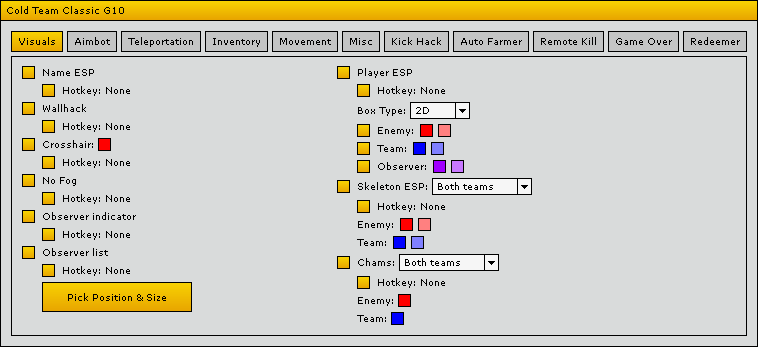
Name ESP - displays names and HP of enemy players
Wallhack - makes players visible through walls
Crosshair - draws custom crosshair in the middle of your screen. Color is configurable. This option is especially useful when using No Spread/No Recoil features that cause game's own crosshair to shrink.
No Fog - removes fog effect making it easier to see object at bigger distances. Especially useful on big maps like Petra.
Observer indicator - shows an icon in top-left corner if there's at least one observer present in the room. Additionally this icon will turn red if there's at least one observer that follows you.
Observer list - shows a list of names of all observers present in the room. You can configure position of this list on screen. List appears only when there's at least one observer present. Additionally observers that follow you specifically will have their names displayed in red font.
Chams - makes player models glow with specified colors. Color configuration is done per team, you can choose which teams are affected by this feature.
Player ESP - draws boxes around players. 2D and 3D boxes are available. Colors are configurable per team and per visibility state, you can choose which teams are affected by this feature. This feature also supports observers.
Skeleton ESP - draws lines connecting bones of player models. Colors are configurable per team and per visibility state, you can choose which teams are affected by this feature.
Aimbot
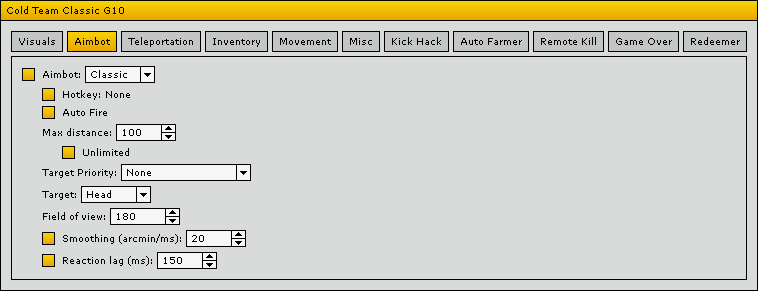
Our advanced, highly-configurable Aimbot lets you adjust auto-aiming experience according to your preferences for optimal performance. Aimbot is aware of Teamkill feature, if Teamkill is active aimbot will treat your teammates as enemies.
Operating modes:
Max distance - if enemy is at greater distance than specified (in meters) it will not target that player, good for big maps
Target priority rules - decide what happens when there are multiple possible targets visible on your screen:
Smoothing - instead of aiming instantly at target you can appear more human-like by using this option. It will slow down aimbot movement. Value is expressed in arcminutes (1 degree = 60 arcminutes) per millisecond, so for example a turn of 30 degrees with smoothing of 10 arcmin/ms will take 30*60/10 = 180 milliseconds to complete. It's best to experiment with this option to find your best settings.
Reaction lag - after finding new target aimbot will wait before it starts aiming to mimic human reaction time
Teleportation
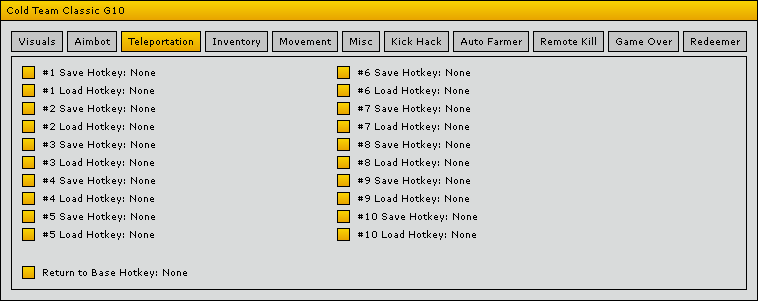
You can configure up to 10 checkpoints and teleport to them at any time. Use "Save" hotkey to save your current position. Use "Load" hotkey to teleport back to the checkpoint. You can also set a checkpoint to return to your spawn point.
Inventory
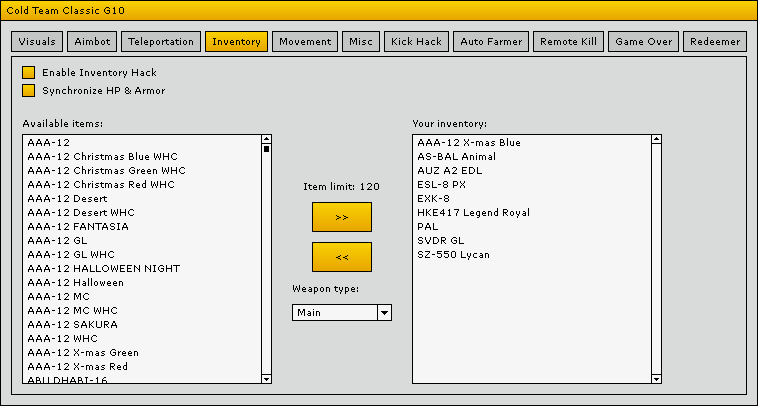
Inventory Hack and Character Hack give you access to all weapons, characters, character parts and character cards available in the game, even those unavailable in game shops. That's over 800 weapons, almost 300 characters, over 1100 character parts and over 2000 cards! Because game interface wouldn't handle that many items you can use our user interface which items you want to have in your in-game inventory. Switch between item categories and move ones you want from left to right. After entering the server you will see all those items in your inventory. All weapons and characters are "real", other players will see them, weapons will do real damage, etc. Character equip parts are client-side only. Card effects will be applied except extra GP/Gold.
Additional options:
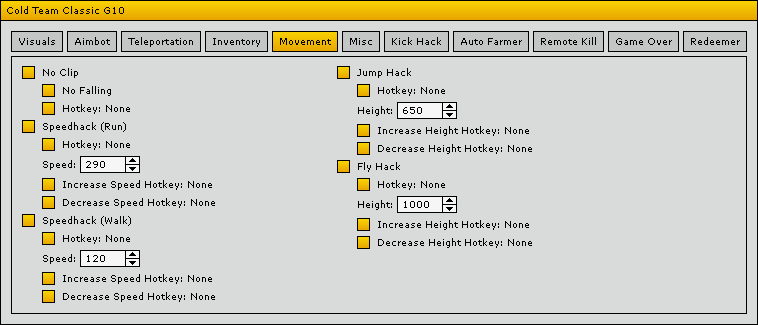
No Clip - allows you to ignore collision checks with all objects and terrain (walls, floors, etc.) and move completely freely
No Falling - because No Clip disables collision with floors, you will start falling down as soon as you move (that's good only if you were stuck before), use this option to make your player "always stand on something", so you can run in all directions you want
Speedhack (Run) - change your running speed, you can adjust this dynamically with increase/decrease hotkeys
Speedhack (Walk) - change your walking speed (good if you want to be sneaky, keep run speed at default value and use super-fast walking speed), you can adjust this dynamically with increase/decrease hotkeys
Jump Hack - change jump height, you can adjust this dynamically with increase/decrease hotkeys
Fly Hack - start flying at specified height, you can adjust this dynamically with increase/decrease hotkeys
Misc
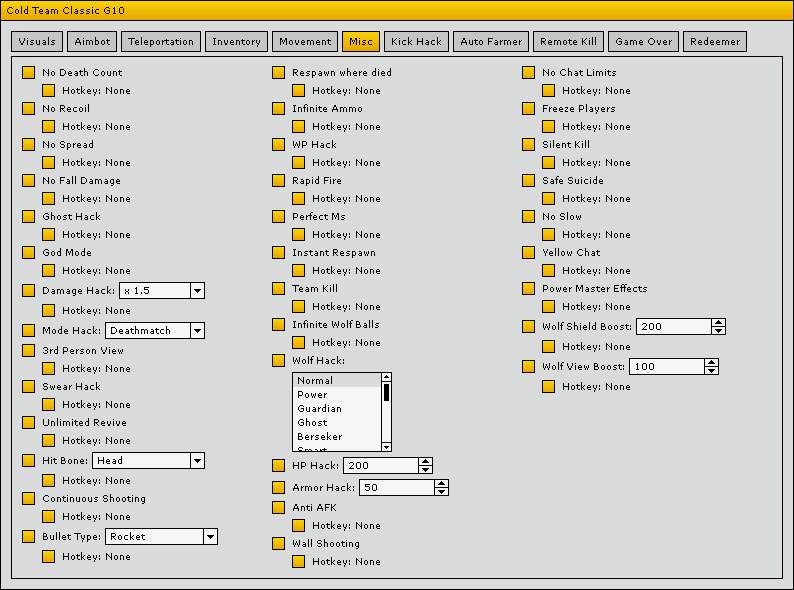
No Death Count - your deaths won't affect KDA ratio in your profile
No Recoil - prevents gun from shaking when shooting
No Spread - disables bullet spread, all bullets will hit exactly where you are aiming
No Fall Damage - you want take damage when falling regardless of height
Ghost Hack - you can move around the map, kill people, etc. but your real body will stay in place (ghost is invisible and unkillable but your body is, so better hide it well)
God Mode - you can't die
Damage Hack - your weapon damage will be multiplied by selected factor
Mode Hack - makes your game think you are in a different game mode, so you can e.g. transform to wolf in human-only match. Available options:
Swear Hack - bypasses limits of in-game chat, allowing you to use any words you wants
Unlimited Revive - you can revive unlimited number of people in Ice Hold mode
Hit Bone - a sneaky way to increase/decrease your damage, no matter which body part you will hit your bullet will be registered as if specified bone was hit. Available options:
Bullet Type - changes bullet type of your current weapon. Available options:
Freeze players - all players except you will stop moving, so you can easily kill them
Respawn where died - you will respawn in place where you dies instead of standard spawn point
Infinite Ammo - you won't lose ammo when shooting
WP Hack - your WP will be increased to maximum value instantly and will not decrease
Rapid Fire - allows you to fire bullets much faster than usual
Perfect Ms - this option prevents C114 kicks from game rooms (you will appear to have 0ms ping with everyone)
Instant Respawn - you will respawn instantly after death
Team Kill - allows you to kill your teammates (this also affects behaviour of Aimbot)
Infinite Wolf Balls - allows to fire wolf balls without having to recharge
Wolf Hack - changes your wolf type even in game modes that don't allow such changes. Available options:
Armor Hack - you can set how much armor (damage reduction) your characted has. This allows to achieve up to 95% damage reduction (this feature is inactive if Inventory Hack is active with Synchronize HP & Armor option enabled).
Anti-AFK - you won't be kicked from games and game rooms for inactivity
Wall Shooting - allows to shoot through walls
Skilent Kill - kill other players without any message and kill record
Safe Suicide - game won't show any message when you kill yourself (e.g. when falling out of the map) and will not count your death
No Slow - disables slow effect from wolf projectiles e.g. ice balls. This feature affects both, your movement speed and attack speed.
Yellow Chat - enables hidden "yellow chat" in-game. To use yellow chat enable this feature, type your message in normal game chat and press Enter to send it just as usual. Your message will be sent to yellow chat instead of normal game's chat. Yellow chat doesn't have channels so it doesn't matter if you use Global, Team or Pride channel to type messages. Due to game's limitations it's recommended to use english characters and numbers only.
Wolf Shield Boost - boosts wolf shield (recharged by roaring with "R" key) to value of your choice
Power Master Effects - makes every room appear as power master room to you. This gives you 100% WP cost reduction for all weapon slots and ability to change weapons at any moment during the game (press "B" key to activate weapon selection menu).
Wolf View Boost - customize camera distance in 3rd person view in wolf mode. This feature offers much greater range and precision than power items from the shop. Value can be adjusted in-game and effects are visible immediately.
Kick Hack
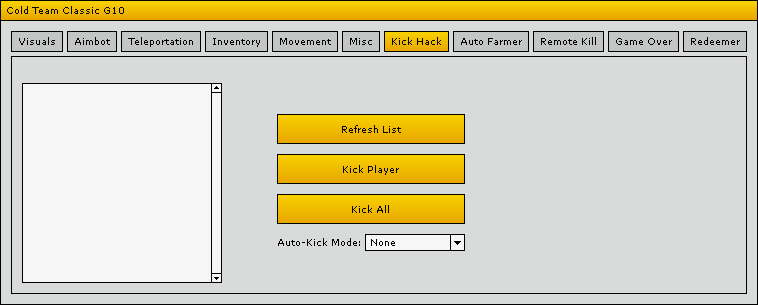
This feature allows you to kick other players from the game. You can pick your victims one by one or just kick them all (e.g. to take room over). This feature can be used if you are in observer mode as well. You can also activate Revenge Hack which will take action against player that killed you. Available modes:
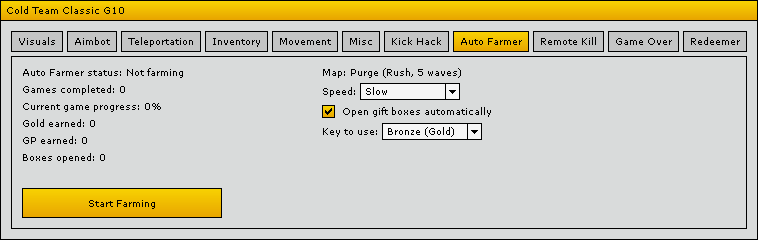
This feature allows you to use player versus environment (PvE) bot games to automatically farm gold and GP. All you need to do is to create password-protected PvE room (so others won't interrupt your session) with supported room settings and press "Start Farming" button. That's it, you can now leave game unattended for as long as you like. Auto Farmer will keep completing games earning you rewards. You can choose farming speed (Slow, Medium, Fast) and configure if you want to automatically open received gift boxes. If box requires a key you can specify which one will be used (Gold, WC, Cash), just make sure you own enough of them.
Supported room settings:
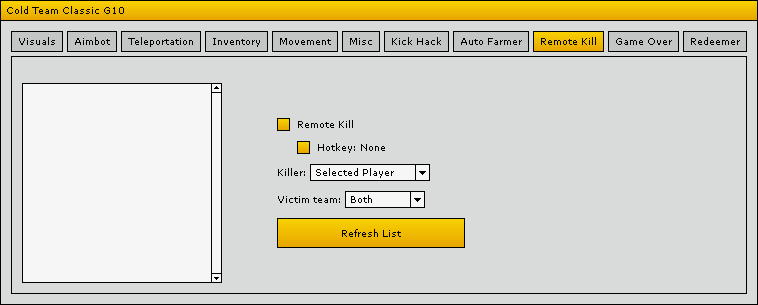
Advanced Remote Kill allows you to kill everyone in the game and you are the puppet master. You can choose not only who dies but also who will appear as the killer. There are several configurations possible. Pick one and activate the feature. Start shooting in any direction to begin killing.
Killer options:
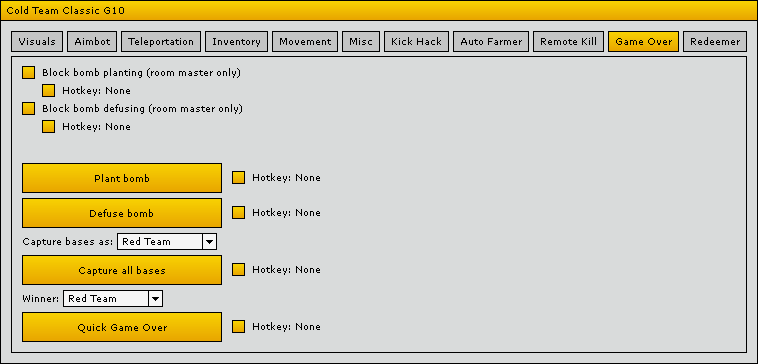
Block bomb planting - planted bomb will be ignored and game won't notice it (works only if you are the room master)
Block bomb defusing - even if someone defuses a bomb game won't notice it and bomb will "explode" (works only if you are the room master)
Plant bomb - instantly plants a bomb (destruction mode only, bomb isn't visible anywhere)
Defuse bomb - instantly defuse an active bomb
Capture all bases - capture all 5 bases instantly as Red or Blue team (Conquest and Ex-Conquest modes only)
Quick Game Over - end the game, selected team will win (deathmatch mode only). This feature will not affect your KDA (except situation where you are the only player in losing team).
Redeemer
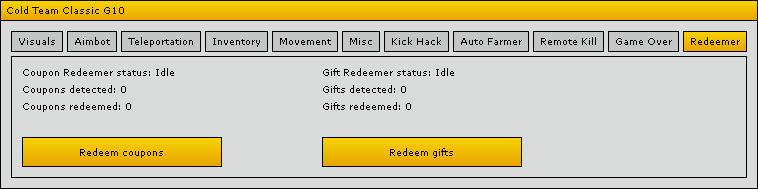
You can use those features inside server's lobby. There are 2 redeemers available:
Packages
Cold Team is offered as two independent products, so make sure you choose the correct one for your game version and operating system. There are no differences in features between both editions. You can purchase them from subscription management panel ("Subscription" link at the top or just click HERE). Subscription panel serves as a central place not only to purchase and extend subscriptions but also to manage active ones (downloading your cheat files, etc.).
Cold Team Classic
Price: 16.50 USD/month
Supported game versions:
- Softnyx WolfTeam MENA/Arabic/International (WTMNIS)
- Softnyx WolfTeam Latino (WLS)
- Softnyx WolfTeam Brasil (WPS)
- Windows 10 x64
- Windows 11
Price: 17.50 USD/month
Supported game versions:
- Joygame WolfTeam Turkey (WTS)
- WolfTeam Classic (WTST, Steam)
- WolfTeam Reboot (WTRL, Steam)
- Windows 10 x64
- Windows 11
Features
Cold Team features are organized into 10 categories for easy navigation. Each of them will be descibed separately. Most features can be assigned user-defined hotkeys for quick activation/deactivation without having to open the menu with "Insert" button. There are some features that are always active and they are not configurable from the user interface:
- HWID Spoofer - protects you against hardware bans (if your hardware is banned, you won't be able to play WolfTeam with any account, HWID spoofer will bypass that restriction)
- Anti-report System (Anti-F11) - protects against reports from cheat-reporting system (not all WolfTeam versions use this system)
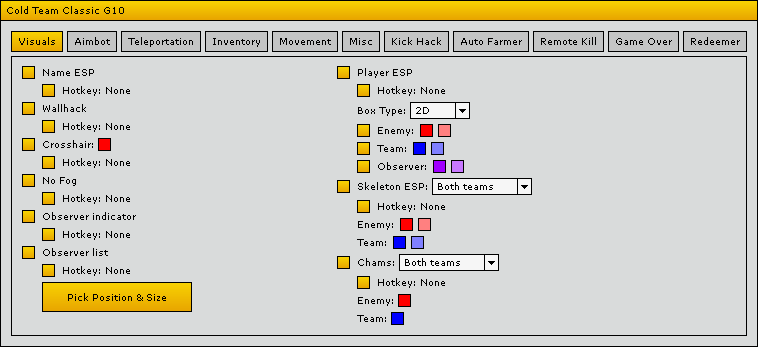
Name ESP - displays names and HP of enemy players
Wallhack - makes players visible through walls
Crosshair - draws custom crosshair in the middle of your screen. Color is configurable. This option is especially useful when using No Spread/No Recoil features that cause game's own crosshair to shrink.
No Fog - removes fog effect making it easier to see object at bigger distances. Especially useful on big maps like Petra.
Observer indicator - shows an icon in top-left corner if there's at least one observer present in the room. Additionally this icon will turn red if there's at least one observer that follows you.
Observer list - shows a list of names of all observers present in the room. You can configure position of this list on screen. List appears only when there's at least one observer present. Additionally observers that follow you specifically will have their names displayed in red font.
Chams - makes player models glow with specified colors. Color configuration is done per team, you can choose which teams are affected by this feature.
Player ESP - draws boxes around players. 2D and 3D boxes are available. Colors are configurable per team and per visibility state, you can choose which teams are affected by this feature. This feature also supports observers.
Skeleton ESP - draws lines connecting bones of player models. Colors are configurable per team and per visibility state, you can choose which teams are affected by this feature.
Aimbot
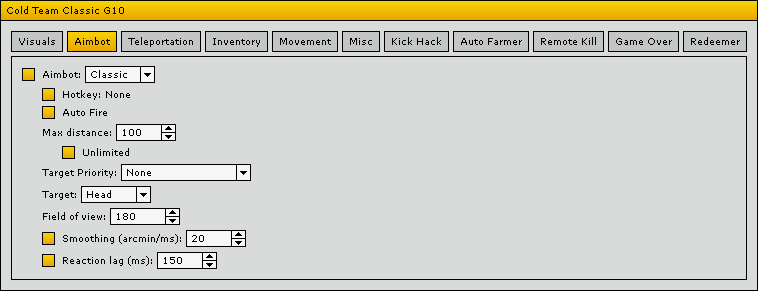
Our advanced, highly-configurable Aimbot lets you adjust auto-aiming experience according to your preferences for optimal performance. Aimbot is aware of Teamkill feature, if Teamkill is active aimbot will treat your teammates as enemies.
Operating modes:
- Classic - regular aimbot, it aims whenever it's active (hotkey works like on/off toggle)
- Trigger - trigger bot, it doesn't aim but it starts shooting automatically when your crosshair is over enemy player
- On key - when hotkey is pressed aimbot is active and it's deactivated as soon as you let go of the key, this helps to avoid accidental aiming possible with Classic mode. It's easiest to use when hotkey is a mouse button.
Max distance - if enemy is at greater distance than specified (in meters) it will not target that player, good for big maps
Target priority rules - decide what happens when there are multiple possible targets visible on your screen:
- None - first found target will be selected
- Closest to player - target closest to your own player will be selected (distance measured in 3D space)
- Closest to crosshair - target closest to the middle of your screen will be selected (distance measured in 2D, on-screen space)
- Head
- Body
- Legs
Smoothing - instead of aiming instantly at target you can appear more human-like by using this option. It will slow down aimbot movement. Value is expressed in arcminutes (1 degree = 60 arcminutes) per millisecond, so for example a turn of 30 degrees with smoothing of 10 arcmin/ms will take 30*60/10 = 180 milliseconds to complete. It's best to experiment with this option to find your best settings.
Reaction lag - after finding new target aimbot will wait before it starts aiming to mimic human reaction time
Teleportation
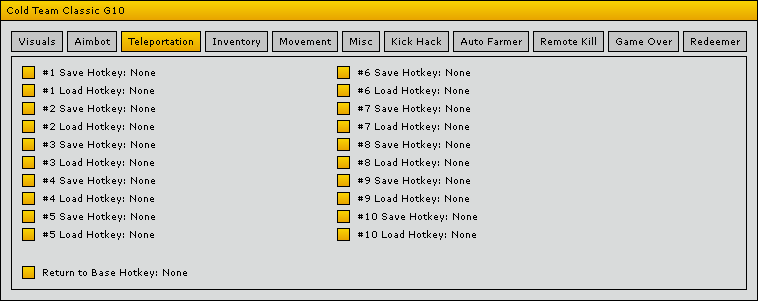
You can configure up to 10 checkpoints and teleport to them at any time. Use "Save" hotkey to save your current position. Use "Load" hotkey to teleport back to the checkpoint. You can also set a checkpoint to return to your spawn point.
Inventory
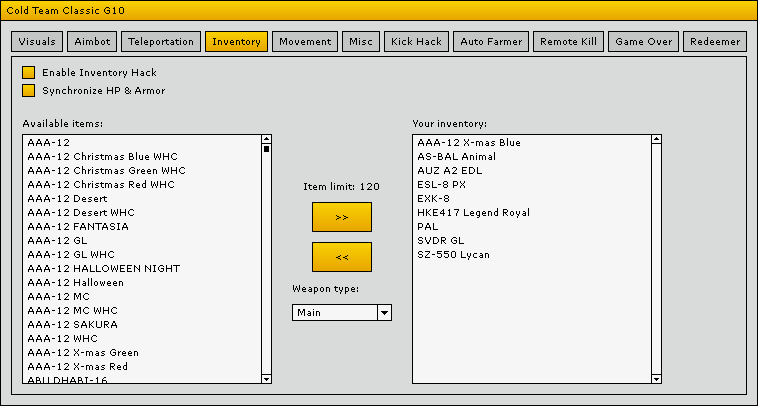
Inventory Hack and Character Hack give you access to all weapons, characters, character parts and character cards available in the game, even those unavailable in game shops. That's over 800 weapons, almost 300 characters, over 1100 character parts and over 2000 cards! Because game interface wouldn't handle that many items you can use our user interface which items you want to have in your in-game inventory. Switch between item categories and move ones you want from left to right. After entering the server you will see all those items in your inventory. All weapons and characters are "real", other players will see them, weapons will do real damage, etc. Character equip parts are client-side only. Card effects will be applied except extra GP/Gold.
Additional options:
- Synchronize HP & Armor - check this box to make HP/Armor match expected stats of your current character (this option also includes stat boosts from character parts). Most people want to use this option to appear as legitimate players. Uncheck it only if you want to use HP and/or Armor Hack (Misc tab).
- Medical Kit (Cash)
- Steam Pack (Cash)
- 2nd Wolf Mutation
- No Suicidal Explosion
- Main Weapon Ex. Standard
- Main Weapon Ex. Slot 1
- Main Weapon Ex. Slot 2
- Main Weapon Ex. Slot 3
- Main Weapon Adv. Standard
- Main Weapon Adv. Slot 1
- Main Weapon Adv. Slot 2
- Main Weapon Adv. Slot 3
- Asmon
- Leviathan
- Bahamah
- Wolf Strengthening item(Power)
- Wolf Strengthening item(Guardian)
- Wolf Strengthening item(Berserker)
- Wolf Strengthening item(Ice)
- Wolf Strengthening item(Psycho)
- Wolf Strengthening item(Smart)
- Wolf View x1.5
- Wolf View x1.7
- Wolf View x2.0
- Wolf Special Ability
- Wolf Wall Dash GL
- Wolf Dash Strike
- AB-3G
- Silver Bullet Ex.
- Silver Bullet Adv.
- Ice Wolf Skill Up
- Berserker Wolf Skill Up
- Guardian Wolf Skill Up
- Smart Wolf Skill Up
- Psycho Wolf Skill Up
- Power Wolf Skill Up
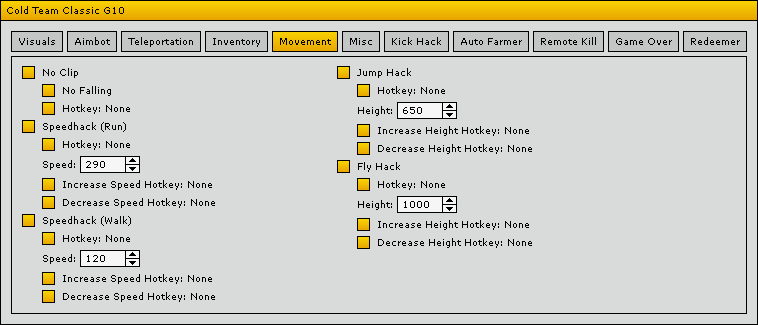
No Clip - allows you to ignore collision checks with all objects and terrain (walls, floors, etc.) and move completely freely
No Falling - because No Clip disables collision with floors, you will start falling down as soon as you move (that's good only if you were stuck before), use this option to make your player "always stand on something", so you can run in all directions you want
Speedhack (Run) - change your running speed, you can adjust this dynamically with increase/decrease hotkeys
Speedhack (Walk) - change your walking speed (good if you want to be sneaky, keep run speed at default value and use super-fast walking speed), you can adjust this dynamically with increase/decrease hotkeys
Jump Hack - change jump height, you can adjust this dynamically with increase/decrease hotkeys
Fly Hack - start flying at specified height, you can adjust this dynamically with increase/decrease hotkeys
Misc
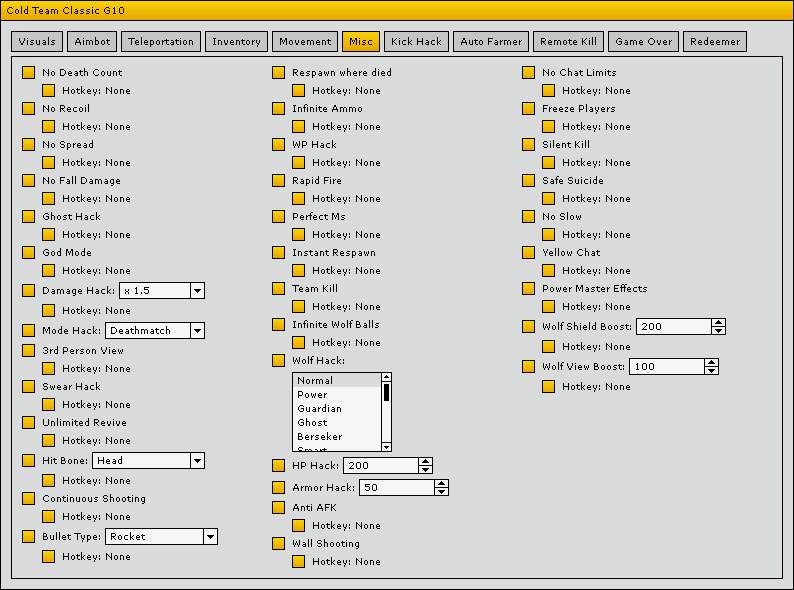
No Death Count - your deaths won't affect KDA ratio in your profile
No Recoil - prevents gun from shaking when shooting
No Spread - disables bullet spread, all bullets will hit exactly where you are aiming
No Fall Damage - you want take damage when falling regardless of height
Ghost Hack - you can move around the map, kill people, etc. but your real body will stay in place (ghost is invisible and unkillable but your body is, so better hide it well)
God Mode - you can't die
Damage Hack - your weapon damage will be multiplied by selected factor
Mode Hack - makes your game think you are in a different game mode, so you can e.g. transform to wolf in human-only match. Available options:
- Deatchmatch
- Ex-Conquest
Swear Hack - bypasses limits of in-game chat, allowing you to use any words you wants
Unlimited Revive - you can revive unlimited number of people in Ice Hold mode
Hit Bone - a sneaky way to increase/decrease your damage, no matter which body part you will hit your bullet will be registered as if specified bone was hit. Available options:
- Head
- Body
- Hands
- Feet
Bullet Type - changes bullet type of your current weapon. Available options:
- Rocket
- MK-5G
- MK-6G
- Red Grenade
- Blue Grenade
- Berserker
- Ice Ball
- Psycho Ball
Freeze players - all players except you will stop moving, so you can easily kill them
Respawn where died - you will respawn in place where you dies instead of standard spawn point
Infinite Ammo - you won't lose ammo when shooting
WP Hack - your WP will be increased to maximum value instantly and will not decrease
Rapid Fire - allows you to fire bullets much faster than usual
Perfect Ms - this option prevents C114 kicks from game rooms (you will appear to have 0ms ping with everyone)
Instant Respawn - you will respawn instantly after death
Team Kill - allows you to kill your teammates (this also affects behaviour of Aimbot)
Infinite Wolf Balls - allows to fire wolf balls without having to recharge
Wolf Hack - changes your wolf type even in game modes that don't allow such changes. Available options:
- Normal
- Power
- Guardian
- Ghost
- Berseker
- Smart
- Ghost 2
- Ice
- Psycho
- Lusian
- Asmon
- Leviathan
- Bahama
- Zombie
- Blue Special 1
- Red Special 1
- Blue Special 2
- Red Special 2
Armor Hack - you can set how much armor (damage reduction) your characted has. This allows to achieve up to 95% damage reduction (this feature is inactive if Inventory Hack is active with Synchronize HP & Armor option enabled).
Anti-AFK - you won't be kicked from games and game rooms for inactivity
Wall Shooting - allows to shoot through walls
Skilent Kill - kill other players without any message and kill record
Safe Suicide - game won't show any message when you kill yourself (e.g. when falling out of the map) and will not count your death
No Slow - disables slow effect from wolf projectiles e.g. ice balls. This feature affects both, your movement speed and attack speed.
Yellow Chat - enables hidden "yellow chat" in-game. To use yellow chat enable this feature, type your message in normal game chat and press Enter to send it just as usual. Your message will be sent to yellow chat instead of normal game's chat. Yellow chat doesn't have channels so it doesn't matter if you use Global, Team or Pride channel to type messages. Due to game's limitations it's recommended to use english characters and numbers only.
Wolf Shield Boost - boosts wolf shield (recharged by roaring with "R" key) to value of your choice
Power Master Effects - makes every room appear as power master room to you. This gives you 100% WP cost reduction for all weapon slots and ability to change weapons at any moment during the game (press "B" key to activate weapon selection menu).
Wolf View Boost - customize camera distance in 3rd person view in wolf mode. This feature offers much greater range and precision than power items from the shop. Value can be adjusted in-game and effects are visible immediately.
Kick Hack
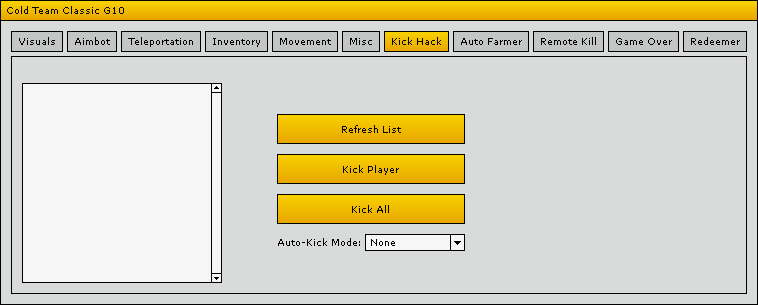
This feature allows you to kick other players from the game. You can pick your victims one by one or just kick them all (e.g. to take room over). This feature can be used if you are in observer mode as well. You can also activate Revenge Hack which will take action against player that killed you. Available modes:
- None - no action will be taken
- Anti-Hack - will detect users of some cheats and kick them
- Revenge Hack - just kick anyone that dared to kill you
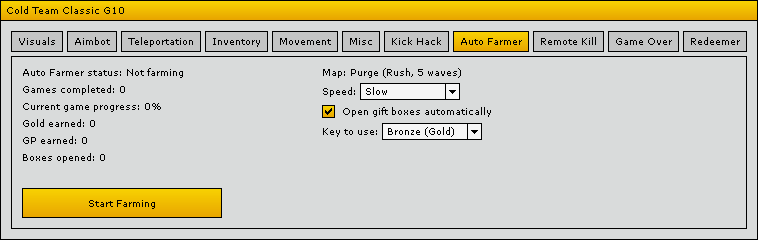
This feature allows you to use player versus environment (PvE) bot games to automatically farm gold and GP. All you need to do is to create password-protected PvE room (so others won't interrupt your session) with supported room settings and press "Start Farming" button. That's it, you can now leave game unattended for as long as you like. Auto Farmer will keep completing games earning you rewards. You can choose farming speed (Slow, Medium, Fast) and configure if you want to automatically open received gift boxes. If box requires a key you can specify which one will be used (Gold, WC, Cash), just make sure you own enough of them.
Supported room settings:
- Basement Bunker (Rush, 5 waves)
- Basement Bunker (Rush, 10 waves)
- Break-Out (Rush, 5 waves)
- Break-Out (Rush, 10 waves)
- Break-Out (Rush, 15 waves)
- Dark City (Rush, 5 waves)
- Dark City (Rush, 10 waves)
- Junk Field (Rush, 5 waves)
- Junk Field (Rush, 10 waves)
- Junk Field (Rush, 15 waves)
- Purge (Rush, 5 waves)
- Purge (Rush, 10 waves)
- Purge (Rush, 15 waves)
- Ruins (Rush, 5 waves)
- Ruins (Rush, 10 waves)
- Ruins (Rush, 15 waves)
- Train Factory (Rush, 5 waves)
- Train Factory (Rush, 10 waves)
- Train Factory (Rush, 15 waves)
- UnderWorldR (Rush, 5 waves)
- UnderWorldR (Rush, 10 waves)
- UnderWorldR (Rush, 15 waves)
- Basement Bunker (Extra, 5 waves)
- Break-Out (Extra, 5 waves)
- Dark City (Extra, 3 waves)
- Junk Field (Extra, 5 waves)
- Purge (Extra, 5 waves)
- Train Factory (Extra)
- UnderWorldR (Extra, 5 waves)
- the Disappearance (Extra, 95 waves)
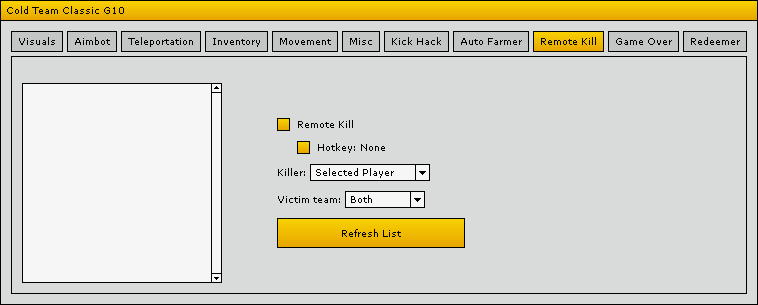
Advanced Remote Kill allows you to kill everyone in the game and you are the puppet master. You can choose not only who dies but also who will appear as the killer. There are several configurations possible. Pick one and activate the feature. Start shooting in any direction to begin killing.
Killer options:
- Yourself
- Selected Player
- Suicide
- Random
- Random Enemy
- Random Teammate
- Both
- Enemy
- Team
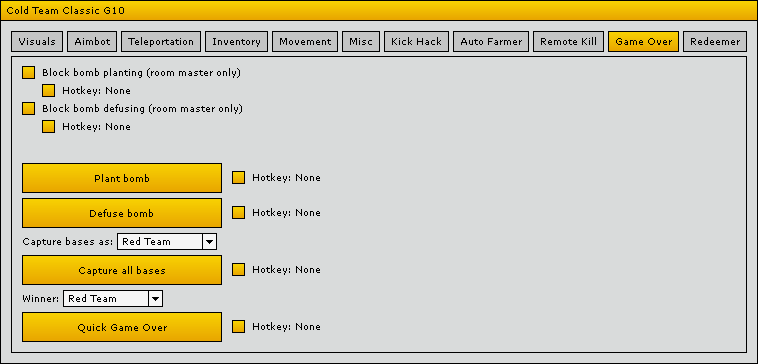
Block bomb planting - planted bomb will be ignored and game won't notice it (works only if you are the room master)
Block bomb defusing - even if someone defuses a bomb game won't notice it and bomb will "explode" (works only if you are the room master)
Plant bomb - instantly plants a bomb (destruction mode only, bomb isn't visible anywhere)
Defuse bomb - instantly defuse an active bomb
Capture all bases - capture all 5 bases instantly as Red or Blue team (Conquest and Ex-Conquest modes only)
Quick Game Over - end the game, selected team will win (deathmatch mode only). This feature will not affect your KDA (except situation where you are the only player in losing team).
Redeemer
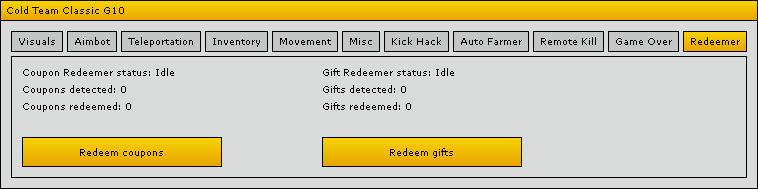
You can use those features inside server's lobby. There are 2 redeemers available:
- Coupon Redeemer (left) - Cold Team will automatically detect all GP, WC and Gold coupon items you have inside your inventory and start redeeming them after pressing "Start Redeeming" button. When process is finished (or interrupted), exit and enter the server again to see updated GP/WC/Gold values.
- Gift Redeemer (right) - Cold Team will scan your gift box and move all items to your inventory after pressing "Start Redeeming" button. It's recommended to exit and enter the server after using this feature.